Encumbrance Certificate(EC)
welcome to free online seva . The free online seva helps how to download Encumbrance (EC) in online and Procedure for download Encumbrance (EC) in online.
Also Read: Download Certified Copy of Registered Document DEED
(Note: If you need to know extra information or any doubts regarding 'Download EC in online' please post a comment)
Related post:
welcome to free online seva . The free online seva helps how to download Encumbrance (EC) in online and Procedure for download Encumbrance (EC) in online.
Also Read: Download Certified Copy of Registered Document DEED
Encumbrance Certificate contains a list of previous transactions on the property. It is a proof that the property in question is free from any legal liabilities and monetary. This certificate is evidence that the property can be sold as a free title so that the ownership will be given to you without any associated baggage. It is important for you to get this certificate when you have a plan to buy the property. If you want to mortgage the property for a loan you need to submit 'no encumbrance certificate'. You can get this certificate either online or at sub-registrar's office.
How to Download Encumbrance (EC) certificate in online?
We can easily download the Encumbrance (EC) in online.
Now it is easy to get this certificate online in two minutes. Here you get the process how to get this Encumbrance certificate online.
Now it is easy to get this certificate online in two minutes. Here you get the process how to get this Encumbrance certificate online.
Procedure for downloading the Encumbrance:
- Go for Telangana: http://prereg.telangana.gov.in/TGCARDECClient/
- Go for Andhra Pradesh:
http://www.registration.ap.gov.in/APCARDECClient/
- Read encumbrance Statement and click on submit
- select your requirement and fill up the content and then click on submit
- click on next
- Enter applicant name then submit
- click on the select all option and click on submit
- Now you will get EC
- click on print and then download
How to download Encumbrance(EC) in online -show to you by Snapshots for easy understanding:
Step1: Download Encumbrance(EC) in online
- when you go to above link you will get eEncumbrance Statement Read that statement and click on submit
Step2: Download Encumbrance(EC) in online
Select your criteria
- Document No
- Memo No
- None
Step3: Download Encumbrance(EC) in online
- Fill up the details and click on submit
Step4: Download Encumbrance(EC) in online
- If you want to add anything more click on add more then click on Next
Step5: Download Encumbrance(EC) in online
- Click on Submit
Step6: Download Encumbrance(EC) in online
- click on Select all
- click on submit
Step7: Download Encumbrance(EC) in online
- Now you will get EC then click on print.
(Note: If you need to know extra information or any doubts regarding 'Download EC in online' please post a comment)
Related post:

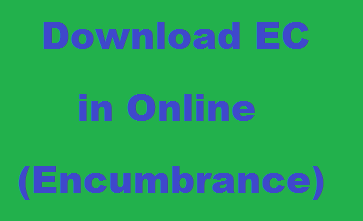
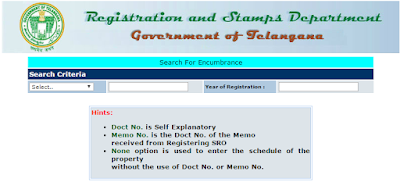

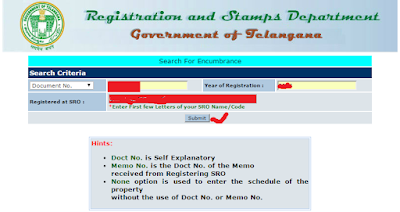
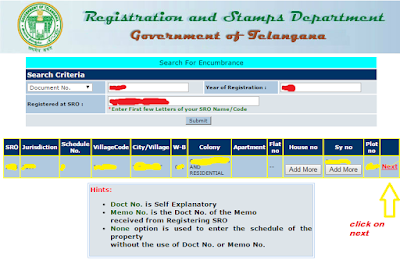


hi can I have the SRO number I have registered the details in Uppal please send me the email on mateenm4l@gmail.com
ReplyDeleteHi ,
ReplyDeleteHow to check EC depth in details like ...
The current method is showing the details for last sales dead made but not earlier all sales made.but I want to see complete chain details
If i want to see earlier sales deed also then what should i have to do?any alternative ??
Thanks