Now here We provided information about What Documents Required
for passport and How to Pay and Schedule
Appointment ?.
Pay and Schedule Appointment for Passport?
Follow the below procedure then Pay and Schedule Appointment.
Steps for How to Pay and Schedule Appointment
If you have already done the
Offline or Online Procedure of Fresh Passport\Re-issue Passport.
After Submitting the Application
form offline or Completion of details filled in online at Passport Seva Online
Portal Official Website. When you save the details on that time to you can
directly Go Passport – Seva – Online – Portal official website Home page.
Step 1: Pay and Schedule Appointment for Passport
Go to : http://passportindia.gov.in/
Login and Click on View Saved/Submitted
Step 2: Pay and Schedule Appointment for Passport
- Select the button and click on Pay and Schedule Appointment
Step 3: Pay and Schedule
Appointment
- Select the option for mode of Payment
- Click on Next
- If you select Online Payment
Step 4: Pay and Schedule Appointment for Passport
- Choose Appointment Availability
- Select your nearest Location of Passport Seva Kendram (Office)
- Click on Next
Step 5: Pay and Schedule Appointment for Passport
- Click on Pay and Book Appointment
Step 6: Pay and Schedule Appointment for Passport
- Select the Net Banking or Card Payment and Do the Payment and Print your Appointment Application for future references when you go to Passport Seva Office you must bring this application form.
Click here for What documents required for a Passport and How to upload Supporting Documents for Passport.
Related Post on Passport:
- Apply for Fresh Passport\Re-issue Passport Online and Offline
- How to Apply for Fresh Passport\Re-issue Passport Online
- How to apply For Fresh Passport\Re-issue Passport Offline
- What Documents Required for Passport ?







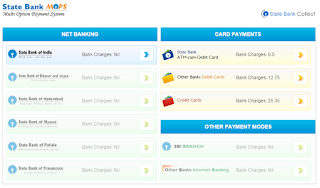
I pay money morning 10'o clock but amount not reduced my account...I goto Passport seva "Track Payment Status" is "Penting" .Now time 2.30 I checked status is penting.Payment page not working.Everytime says "Track Payment Status" not open bank login page.
ReplyDeleteI pay and make appointment day for me before 2 days still i didn't refeive appointment number in my application form ..when the appointment no come
ReplyDeleteHi Mohanavel,
Deleteyou will receive immediately once you done the payment.
(after selecting your appointment date only payment hast to be done.)