Steps to Apply for Fresh Passport\Re-issue Passport Online
Go for official
site: http://passportindia.gov.in/
First we need to
register at Passport seva portal website.
Click on Register Now
Fill the User
Registration Form and click on Register
Confirm your
Registration to go your email id and click on Passport.admin link.
Now login to Passport
seva online portal with Login Id.
Procedure to apply For Fresh Passport\Re-issue Passport Online :
Step1: Click on Apply
for Fresh Passport\Re-issue Passport.
Step 2: Apply for Fresh Passport\Re-issue Passport Online
- In alternative 2 Click on Click here to fill the application form online
Step 3: Apply for Fresh Passport\Re-issue Passport Online
- Select your Passport Type and click on Next
Step 4: Apply for Fresh Passport\Re-issue Passport Online
- Fill the details and click on Next
Step 5: Apply for Fresh Passport\Re-issue Passport Online
- Fill the details and click on Next
Step 6: Apply for Fresh Passport\Re-issue Passport Online
- Fill the details and click on Next
Step 7: Apply for Fresh Passport\Re-issue Passport Online
- Fill the details and click on Next
Step 8: Apply for Fresh Passport\Re-issue Passport Online
- Fill the details and Click on Next
Step 9: Apply for Fresh Passport\Re-issue Passport Online
- Check the details and click on Next
Step 10: Apply for Fresh Passport\Re-issue Passport Online
- Fill the details and click on Save My Details
- Then Click on Submit
Step 11: Apply for Fresh Passport\Re-issue Passport Online
- Click on Pay and schedule Appointment
Print your Application Receipt
- Click on Upload Supporting Documents then upload the supporting documents
Click here to Steps for Pay and Schedule Appointment
Click here to Steps for Upload Supporting Documents and What documents and proofs we require ?


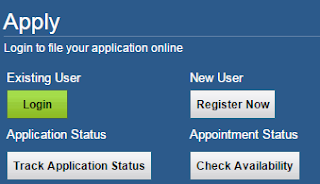
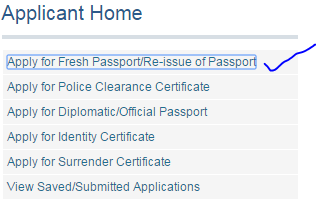

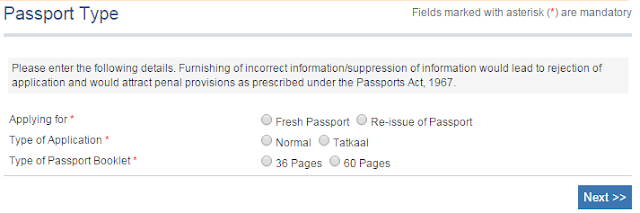
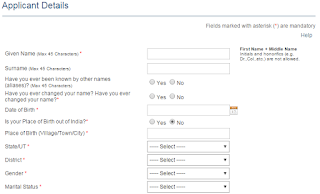


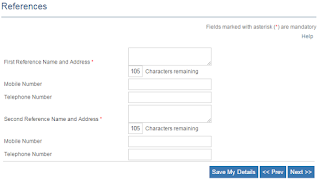
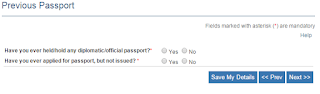

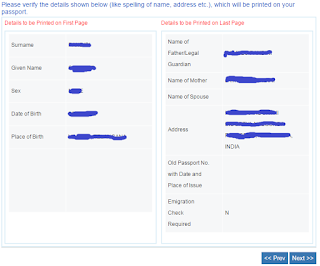
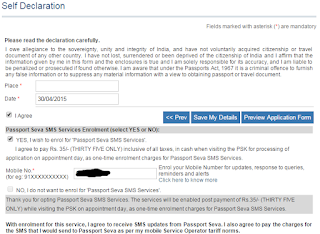
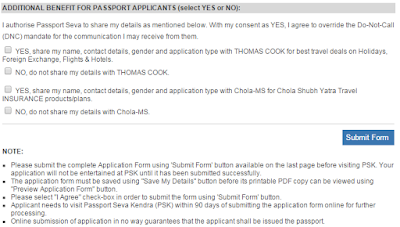

No comments:
Post a Comment