CMOS Checksum error
CMOS Battery
A CMOS Checksum error is a conflict between the CMOS and BIOS that happens when you boot up a PC. It occurs when the PC isn't able to read startup information or the data doesn’t match up.
CMOS - Complementary Metal Oxide Semiconductor
BIOS - Basic Input Output System
How to resolve CMOS checksum error?
The most common cause of a checksum error during the startup process is a faulty battery that is not providing sufficient power to the motherboard when the PC is off.
However, motherboard malfunctions and viruses can also contribute to CMOS checksum errors.
How to Fix CMOS Checksum Errors?
Restart the PC. A normal restart usually creates a new CMOS checksum and eliminates the error.
Download and flash a BIOS update. Download the update from the motherboard manufacturer's website...
Reset the BIOS...
Replace the CMOS battery...
Consult a technician or computer repair, expert.

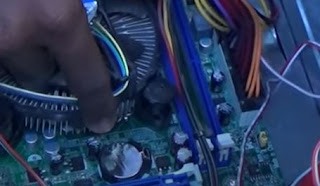
No comments:
Post a Comment