EPFO: Employees' Provident Fund Organisation
Instructions to Members for filing claims u/p 68 L
An Eligibility to file an online claim for the purpose “Outbreak of pandemic (COVID-19)”
Required Details for EPF Advance Claim
The below details are to claim epf advance
1. UAN should be activated.
2. Verified Aadhaar number should be linked with UAN number
3. Bank Account number with IFSC code should be seeded with UAN
B Eligible Amount Up to 75% of PF balance (Employee share and Employer Share) or 3 months PF wages or the claimed amount by the member whichever is the least.
C. How to file an online advance claim for the purpose “Outbreak of pandemic (COVID-19)”
Step 1:Login to Member Interface of Unified Portal
Visit: https://unifiedportal-mem.epfindia.gov.in/memberinterface
Step 2: Go to Online Services>>Claim(Form-31,19,10C & 10D)
Step 3:Enter Bank Account Number (as seeded against UAN) and verify
Step 4:Click on “Proceed For Online Claim”
Step 5:Select PF Advance (Form 31) from the drop-down
Step 6: Select purpose as “Outbreak of pandemic (COVID-19)” from the drop-down
Step 7:Enter amount required and Upload scanned copy of the cheque and enter your address
Step 8: Click on “Get Aadhaar OTP”
Step 9: Enter the OTP received on Aadhaar linked mobile.
Step 10: Claim is submitted
How to check Claim Status?
1. Login to EPF Portal.
Login to Member Interface of Unified Portal
https://unifiedportal-mem.epfindia.gov.in/memberinterface/
Go to Online Services and check claim status

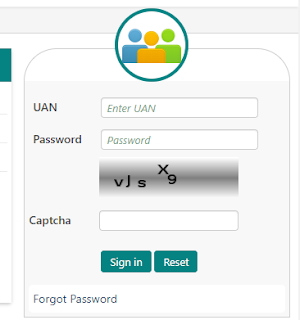
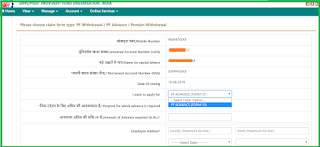

No comments:
Post a Comment