1. Book Slot for Learner License
2. Book Slot for Driving Test
How to Apply Driving License Procedure online
What we required to take Driving License TestWe need to book slot online
Before that we need to apply for Driving Learner License
Online Learner's License
Procedure for Driving License - Learner License Slot Booking
Step 1: Driving License - Learner License Slot Booking
Go Here:
https://aptransport.in/TGCFSTONLINE/LL/TestCenter.aspx
Step 2: Driving License - Learner License Slot Booking
Select District
Select Test Center
Click on Submit
Step 3: Driving License - Learner License Slot Booking
Check Availability
Select Date and Time
Click on Next
Step 4: Driving License - Learner License Slot Booking
Fill-up Applicant Details
Step 5: Driving License - Learner License Slot Booking
Fill up Address Details
Click on Submit
Procedure for Driving License - Driving Test Slot Booking Online
Step 1: Driving License - Driving Test Slot Booking
Go Here:
https://aptransport.in/TGCFSTONLINE/DL/OnlineDL.aspx
Step 2: Driving License -Driving Test Slot Booking
Enter Learning License Number
Enter Date of Birth
Step 3: Driving License -Driving Test Slot Booking
Enter Details
Check Details and Click on Submit

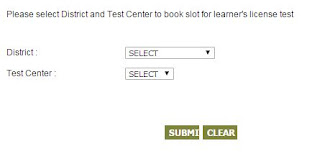
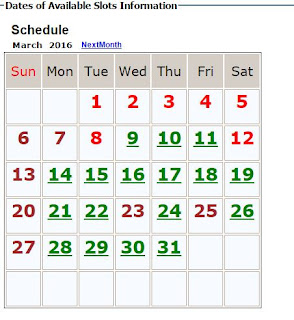




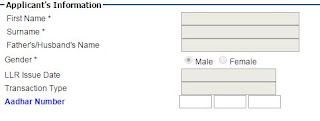
No comments:
Post a Comment