Here free online seva helps you to how to give feedback or complaint on HP Gas
Consumer can Register complaint on HP Gas
HP Gas Compalint
How to give Consumer Complaint on HP Gas
Follow the below Steps for HP Gas Consumer Complaints
Steps for HP Gas Consumer Complaint
Step 1: HP Gas Complaint
Go Here: http://myhpgas.in/myHPGas/HPGas/ComplaintRegisterConsumer.aspx
or
http://goo.gl/luFgqb
Enter Consumer Number
Select State
Select District
Select Distributor
or
Enter LPG ID
and Click on Search
Now you will be get details
Step 2: HP Gas Complaints
Enter Email Id
Enter Mobile number
Select Issue Type
DBTL Issue or Other Issue
Select Complaint Type
Write your complaint in Message Box
then click on Confirm
Now your complaint will be Registered
Related Post


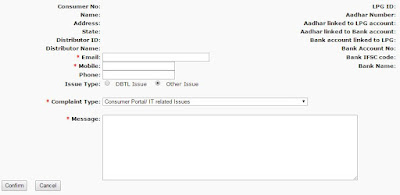
No comments:
Post a Comment