Steps and Procedure for Apply AE Post
Step1: Apply for AE Post
First you must need to register at TSPSC website(www.TSPSC.gov.in) on that time you will get TSPC ID this id used for submit application form.
If you not registered......
Go here TSPSC website
www.tspsc.gov.in
- Click on One-Time Registration
Now you will get one form fill that form and upload photograph and signature then submit. Now you will get TSPSC ID.
Step2: Apply for AE Post
Usnig this TSPSC ID apply to the AE Post Go to Direct RequirementStep3: Apply for AE Post
- Click on Submit Application
Step4: Apply for AE Post
- Enter TSPSC ID and DOB
- Click on Get Details
Step5: Apply for AE Post
- Enter Qualification Details, University and date of Acquiring qualification
- select subject
And Do the payment and it will done successfully.
Then download printout your application form
Click here AE Notification for Civil and Mechanical and Apply for ae - civil and mechanical job
AE Notification: http://www.tspsc.gov.in/DIRECTRECRUITMENTNOTI/092012AE.pdf
apply for job Go here: http://www.tspsc.gov.in/Directrecruitment.jsp?id=8#




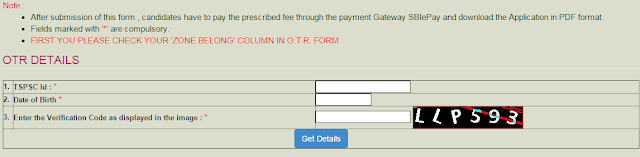

I DID THE PAYMENT BY CARD AND TRANSACTION WAS DONE IN MY BANK ACCOUNT SUCCESSFULLY BUT IT IS SAYS THAT TRANSACTION FAILED. I TRIED AGAIN, AND IT STILL SAYS THE SAME. I THINK I LOST MY MONEY, IT LOOKS LIKE THERE IS SOMETHING WRONG GOING ON....... PLZ BE CAREFULL.... ITS NOT GIVING THE ACKNOWLEDGEMENT.
ReplyDelete