Process for Telangana Vehicle's owner mobile number update. Here we can change our vehicle-linked mobile number.
How to change TS vehicle linked mobile number?
Process:
Required details: Go with 1st or 2nd choice depending on available details what you have.
1st choice
*Vehicle Number
*Last 5 Digits Of Chassis Number
OR
2nd Choice
*License Number
*First Issued Place (RTA office) need to select this option
*The vehicle owner's Date of Birth is given at the time of registration.
Below is the process of changing the linked mobile number to the vehicle.
Step 1: Visit the below link: https://tgtransport.net/TGCFSTONLINE/OnlineTransactions/UpdateMobileNumber.aspx
Step 2: Select a module Vehicle Number/ License
Choose the option that you are holding the details.Step 3: Select Yes
Click on Yes
Step 4: Enter New Mobile NumberEnter updation mobile number and click on request for OTP.
Step 5: Enter OTP
Enter OTP that you have received to the given mobile number.

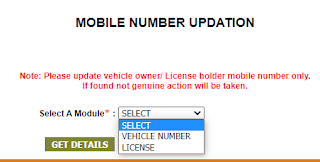
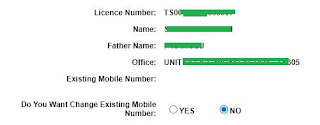
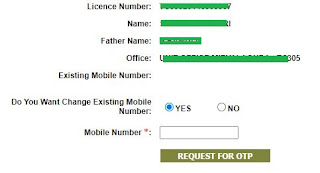


How do seen full number owner Vehicle video please request
ReplyDelete