Ministry of Corporation Affairs Government of India
Companies / LLP's Registration Details Online
MCA Providing Master/Registration Data of all the Indian Companies/ LLP's. They providing Company/ LLP Registration Details and LLP means Limited Liability Partnership.
We can Find whether a Compay is Real or Fake, Nowadays many fake companies are coming out many of them don't know how to find, is the company registered with the government or not?
Recent Last 30 Days Registered Companies / LLP's Details in India
Check here State Wise Details of last 30 Days
Excel Sheet: Companies / LLP's Registered in Last 30 Days
The Excel Sheet containing the data of CIN, Company Name, Date of Incorporation, State, Roc, Registered Office Address.
You will get the full of information a company.
How to Check Company/LLP Registration Details Online?
What details we Required to check the data?
We need CIN number to check the Company data CIN means Corporate Identity Number every company has their own CIN number it is mandatory. All registered companies on or after 1st November 2000 will have a CIN Number.
If you don't know the CIN number no problem if you know the Company Name. You can find CIN through your Company Name.
Procedure for Checking Companies / LLP's Registration Details Online
Step 1: Follow the Link Given
Check Here:
http://www.mca.gov.in/mcafoportal/viewCompanyMasterData.do
Step 2: Enter the Company Details
- Enter CIN Number
- Enter captcha then click on Submit button you will get the details.
- If you don't know the Company CIN/FCRN/LLPIN/FLLPIN Number then you can go through "Company/LLP Name" search option then enter your company name(what you know) then click on search you will get the list of companies names same you entered match then select what is the company you need to check after that the CIN automatically comes in the second option.
Step 3: Company Registration Details like...
Finally, you will get details like this...
Company Master Data:
Charges and Director/Signatory Details
View State-Wise Company Master Data as on 31-12-2016
To view State-wise master details of companies registered with Registrar of Companies as on 31.12.2016.
Go here: http://www.mca.gov.in/MinistryV2/master+details.html
Click on "Company Master Data" ==>Click on the 'View state-wise Company Master Data'
- Select State
- and Download Excel Sheet
You will get Excel Sheet Link then click that link you will automatically download that sheet then check the details
Video:
Video:
Note: "Comment Below" Any Queries Related this Post

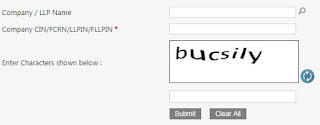



No comments:
Post a Comment